Players not familiar with Bethesda titles of the past may be wondering what happens when you die in Starfield. Do you lose EXP, Credits, Equipment, or receive any other penalty? The answer is no. The game just reloads your last save game.
Some games see fit to penalize the player for their virtual demise. Whether it’s the loss of XP, equipment, or some form of in-game currency, these additional repercussions can often add a layer of stress to gameplay. However, Starfield opts for a more forgiving approach.
If you’ve played Bethesda titles like Skyrim or Fallout, you’re probably used to the routine of incessantly tapping the save button. The risk of losing critical progress or an essential piece of loot to a well-placed laser shot from an enemy is ever-present. Starfield is no different: the game automatically sends you back to your most recent save point upon death.
Are Autosaves Safe?
I’m not going to say that autosaves in Starfield are 100% safe, but the game typically doesn’t autosave in situations where all hell breaks loose. However, the main problem with Autosaves is how far behind the last save point takes you.
How to Save in Starfield
And yet, the autosave feature is far from your only recourse. The game provides a slew of customizable options available in the Settings > Gameplay menu. Here’s a rundown of your autosave options:
Customizable Autosave Settings

- Save on Rest: This setting triggers an autosave whenever your character takes a well-deserved snooze.
- Save on Wait: Enabling this will autosave the game when you choose the “Wait” function, useful when you’re biding your time before an important event.
- Save on Travel: With this enabled, the game will save your progress anytime you utilize the fast travel feature.
- Save on Pause: This handy setting will execute an autosave after a predetermined period of pausing the game.
Manual Save Options

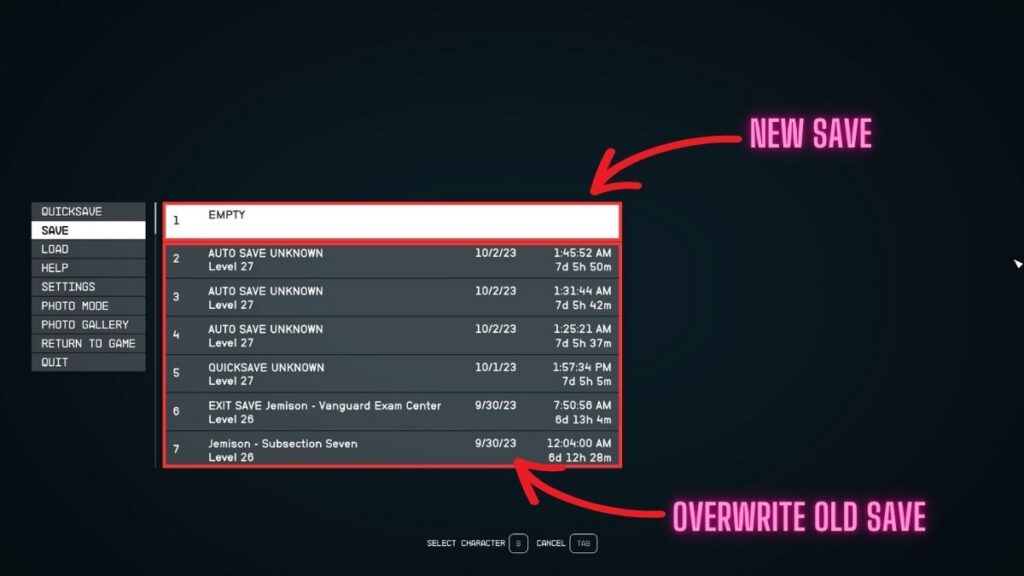
In addition to the various autosave configurations, you also have manual options that give you more control over your saved progress.
- Quicksave F5: This option allows for a swift saving of your current situation with minimal fuss. However, be cautious; each new quicksave will overwrite the last, potentially making some decisions irreversible. So while it’s useful for saving scumming, it’s better not to spam it in combat with low health and no Med Packs, Trauma Packs, etc. Plus, I got stuck inside a production line room at Autonomous Staryard due to spamming Quicksaves. You can use Quickload F9 to load your last quicksave almost instantly.
- Save: Opting for this method lets you create a new save file or overwrite an existing one. This is particularly useful when you’re on the cusp of making a pivotal decision in-game and want the option to retrace your steps.
To initiate a manual save or load a previous save point, it’s as simple as double-tapping the Menu button on an Xbox controller or hitting the Esc key on a keyboard to bring up the pause menu.
Understanding and making the most of Starfields diverse saving options can mean the difference between seamless adventure and frustrating setback. Knowing when to autosave and when to manually capture your progress not only safeguards your in-game accomplishments but also allows you to fully immerse yourself in the richness of Starfield’s expansive universe.
Conclusion
Investing in your character’s Combat Tree skills is a smart move to maximize your survival odds (that’s why I only have unlocked two skills on it XD). You can become proficient in combat, hacking, or ship navigation by allocating skill points. Of course, having the best gear also plays a significant role. Always look for top-tier weapons and armor sets, and use Weapon and Spacsuit workbenches to mod your equipment for optimal performance.
Originally posted 2023-10-02 03:04:39.
- Reladyne Nova 1050 Engine: Starfield - April 30, 2024
- Reladyne Nova 1040 Engine: Starfield - April 30, 2024
- Reladyne Supernova 2000 Engine: Starfield - April 30, 2024

