Numerous gamers have encountered the frustrating Session Search Error while attempting to access their world in Palworld. This article provides comprehensive insights and solutions to resolve the Session Search Error in Palworld.
Palworld Session Search Error Fix


“OnFindSessionsComplete bWasSucessful == false,” can be a significant annoyance. This error hampers your ability to access your world, disrupting your gameplay experience. As a fellow gamer who has faced this issue, I understand the frustration, especially when you’re eager to jump into action and explore Palworld.
Fortunately, I’ve discovered a method that effectively addresses this issue. While it worked in my case, it’s worth noting that the solution might vary slightly for different players.
Here’s a step-by-step guide to potentially fix the Session Search Error in Palworld:
- Complete Game Shutdown: Begin by fully exiting Palworld. This means closing the game entirely, not just returning to the main menu.
- Restart Palworld and Change World Settings: Relaunch Palworld. Once you reach the main menu, press “Start Game,” select your world, and go to “Change World Settings” for your world.
- Modify Multiplayer Settings: In the world settings, locate the “Multiplayer” option, which is usually positioned above the Difficulty settings. Set this option to “Off.”
- World Reloading: Now, proceed to load your world. After entering the world, experiment by toggling the Multiplayer setting between On and Off.
- Persistence May Be Key: In some instances, you might need to repeatedly switch the Multiplayer setting and possibly restart the game several times before the error is resolved.
Remember, while this method has been effective for some, it might require patience and multiple attempts.
Update Palworld
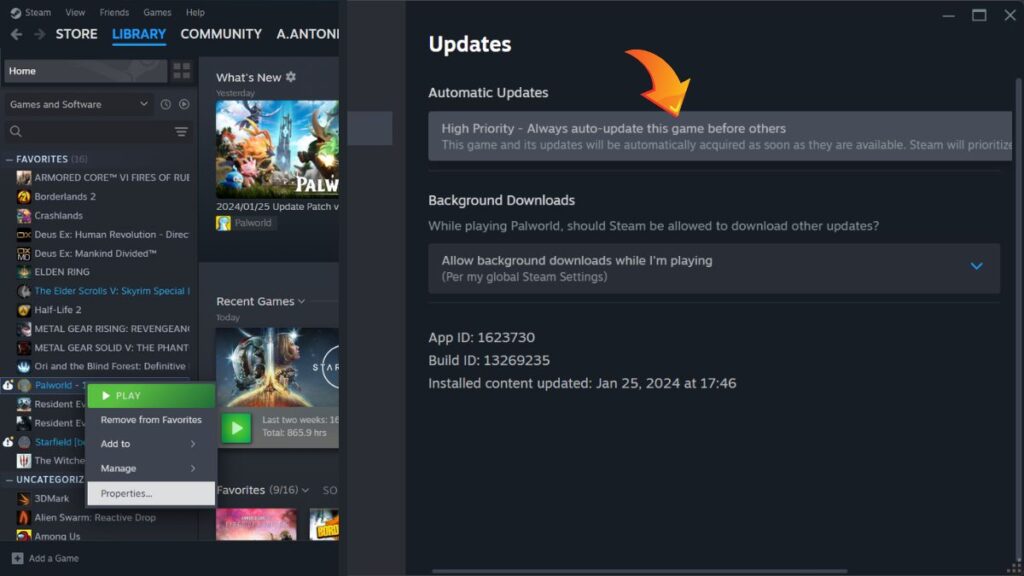
Another troubleshooting step for PC users experiencing the Session Search Error in Palworld is to ensure their game is up-to-date. While Palworld typically updates automatically when your PC is on, there’s a possibility that an update might have been missed. Here’s how you can manually check for and apply updates to Palworld through Steam:
- Access Steam Library: Open the Steam client on your PC and navigate to your library, which can be found under the ‘Games and Software’ tab.
- Palworld Game Settings: In your library, find Palworld and right-click on it. Select the “Updates” tab from the dropdown menu within your game’s settings.
- Enable Auto-Updates: Within the Updates section, look for an option labeled “Always keep this game updated” or “High Priority – Always auto-update this game before others.” Ensure one of these options is toggled on. If Palworld is missing any updates, Steam will automatically begin downloading them once this option is enabled.
- Update and Restart: Allow any pending updates to download and install. After the update process is complete, restart Palworld.
Verify Palworld’s Files on Steam

Sometimes, game files may become corrupted due to various factors, impacting the game’s functionality. Verifying the game files is one effective way to troubleshoot this issue, especially if you’re facing the Session Search Error in Palworld. Players have noted this process as a successful solution to rectify the error. Follow these steps to verify your Palworld game files on Steam:
- Launch Steam: Start by opening the Steam application on your computer.
- Locate ‘Games and Software’: On the Steam interface, navigate to the ‘Games and Software’ tab, which you can find on the left-hand side.
- Access Palworld Properties: In your Steam games library, locate ‘Palworld.’ Right-click on the game and select ‘Properties’ from the dropdown menu.
- Verify Game Files: Find and click on the ‘Installed Files’ tab within the Properties menu. Here, you will see an option titled ‘Verify integrity of game files.’ Select this option, which is typically located at the bottom of the window.
This procedure prompts Steam to scan and verify all the Palworld game files on your system, ensuring they are intact and uncorrupted. This verification process can be an effective measure in resolving the Session Search Error in Palworld.
Reset Your Router
If the above methods don’t resolve the Session Search Error in Palworld, you might consider resetting your router as a final attempt. Since routers vary in model and make, this process has no one-size-fits-all approach. It’s advisable to refer to the instruction manual for your specific router model, which you can often find online. Alternatively, a simple manual reset – turning off the router and then turning it back on – might sometimes do the trick. While not the most sophisticated solution, it has proven effective in certain cases.
Create a New World in Palworld

Another potential, albeit less desirable, solution is to start a new world in Palworld. Some players have reported that this action resolved their issue, even though it means starting from scratch. Understandably, losing progress is not ideal, but it might be worth considering if it means a functioning game. Interestingly, a few players have noted that their original world began functioning correctly after creating a new one and exiting it.
Wait for an Official Patch from Pocketpair
If none of these solutions work, the remaining option is to wait for an official patch from Palworld’s developer, Pocketpair. Given the number of players facing this issue, it’s likely that a hotfix will be released in the future.
In summary, while toggling the multiplayer settings and restarting the game remains the primary recommendation for fixing the Session Search error in Palworld, these additional steps might prove helpful for those still experiencing issues.
- How to Beat Juggernaut in Armored Core 6 Cheese Build - May 8, 2024
- How to Beat EC-0840 Smart Cleaner (Best Cheese Builds) - May 8, 2024
- How to Use Photo Mode in Armored Core 6 - May 8, 2024


