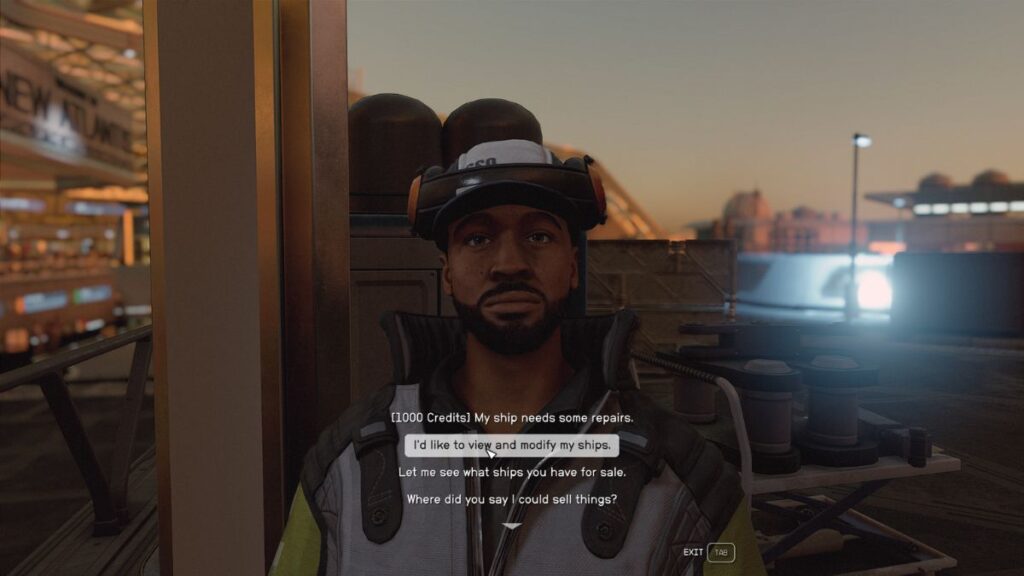When venturing into the limitless cosmos of Starfield, your ship is more than just a vesselit’s your mobile base, sanctuary, and primary means of interacting with the game world. One of the most exhilarating features in Starfield is the ship customization system, allowing you to create a one-of-a-kind spacefaring masterpiece. But where to begin? This detailed guide takes you through every step to configure ship parts and build a spaceship that aligns perfectly with your play style.
How to Add Ship Parts: A Step-By-Step Guide
Locate a Ship Services Technician
First, you must find a Ship Services Technician to customize your ship. You can find one in major cities like New Atlantis, Akila City, or other spaceport locations. Select “I’d like to view and modify my ship.” in the dialogue options.
Open the Ship Builder Menu

Before diving into the sea of customization options, you must access the Ship Builder menu. Locate a ship services technician at any major port, colony, or docking station. Interact with them and select “Id like to view and modify my ships” to open the Ship Builder interface.
Step 1: Navigate to the Add Button
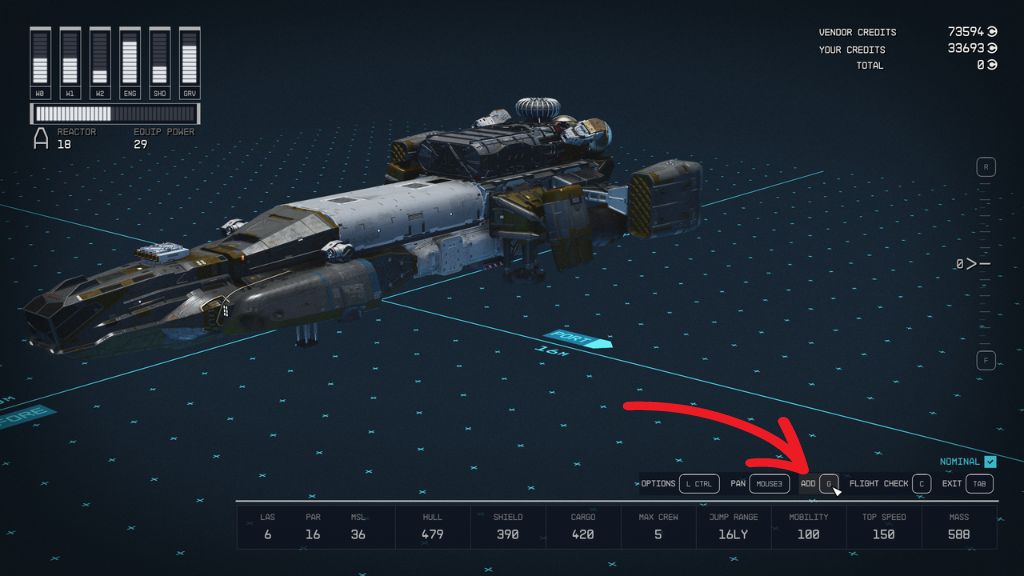
Once inside the Ship Builder, locate the “Add” button, typically found in the bottom right corner of the screen. Clicking this will open a submenu displaying all available parts you can add to your ship’s exterior. Switch between the different part types and pick a part you want to add, then press “Accept” to add it to the Ship Builder interface.
Step 2: Drag-and-Drop to Attach New Parts

Select a part you wish to add and drag it to your existing ship structure. Look for blue connection circles that appear, signifying that you can attach the part at that location. Use “R” and “F” to adjust the height; the part will turn green once you attach it to a viable connection with enough space to accommodate it.
Step 3: Make Room for New Additions
One of the most common issues you encounter is that there won’t be enough space to add a part you want. You may need to reposition existing parts to accommodate new ones.
Don’t hesitate to experiment by moving parts around; the interface is intuitive and provides real-time updates on your ships stats as you tinker. Plus, if you break your design you can always cancel the modification and restart (I’ve done this quite a lot already).
Step 4: Confirm Your Changes
Once youre satisfied with your new layout, save your changes. Your new ship parts will now be permanently attached, affecting performance stats like top speed, hull, mobility, jump range, defense, mass, and firepower.
Key Ship Stats and Their Implications
Understanding your ship’s statistics is crucial for effective customization. Heres a rundown of some primary stats you should consider:
- Reactor Class: Governs the energy output, allowing you to install more advanced or numerous parts.
- Max Crew: The maximum number of Crew members your ship can accommodate. Affected by Crew Capacity and Crew Stations.
- Cargo: Determines how many resources or items you can carry.
- Hull: Represents the total hit points of your ship.
- Jump Range/Grav Drive: Measures how far your ship can travel in Faster-Than-Light (FTL) mode.
- Shield: The strength of your ship’s protective shield.
- Weaponry: Types and number of weapons your ship can equip.
Final Thoughts
Starfields expansive customization system provides the tools to tailor your ship for any situation. Whether youre a speed demon looking to outrun your enemies or a walking arsenal bent on destruction, these customization options offer endless possibilities. Use this guide as your go-to resource, and you’ll be well on your way to creating the ultimate ship for your adventures among the stars.
- How to Beat Juggernaut in Armored Core 6 Cheese Build - May 8, 2024
- How to Beat EC-0840 Smart Cleaner (Best Cheese Builds) - May 8, 2024
- How to Use Photo Mode in Armored Core 6 - May 8, 2024