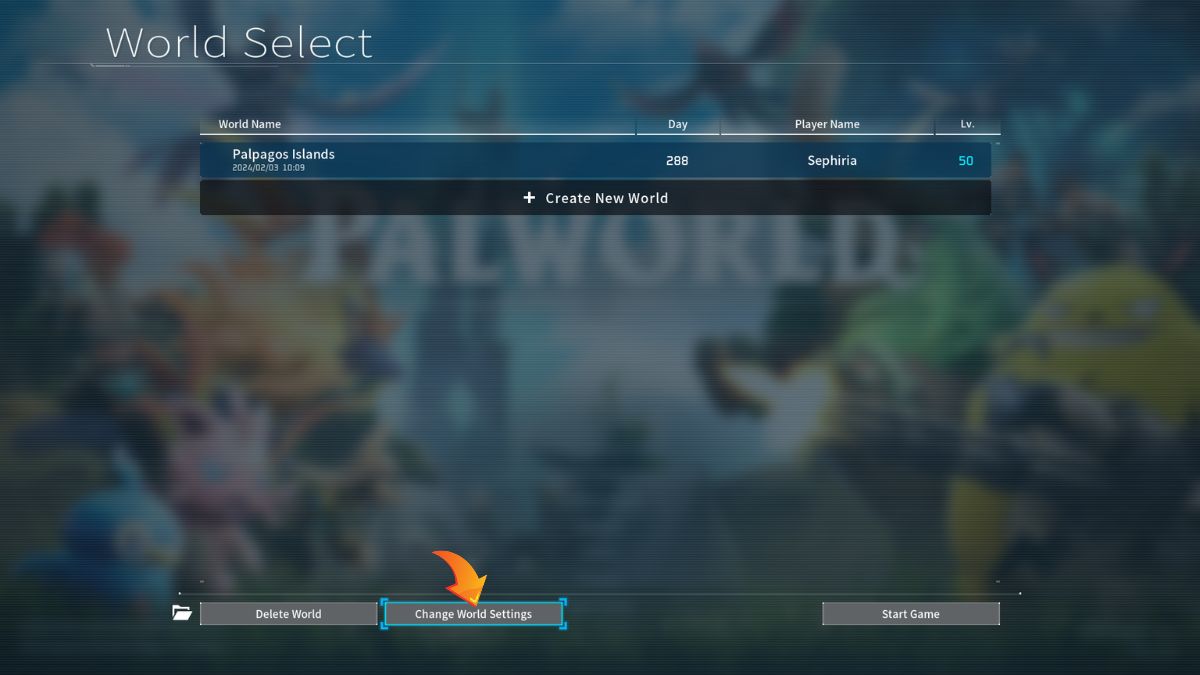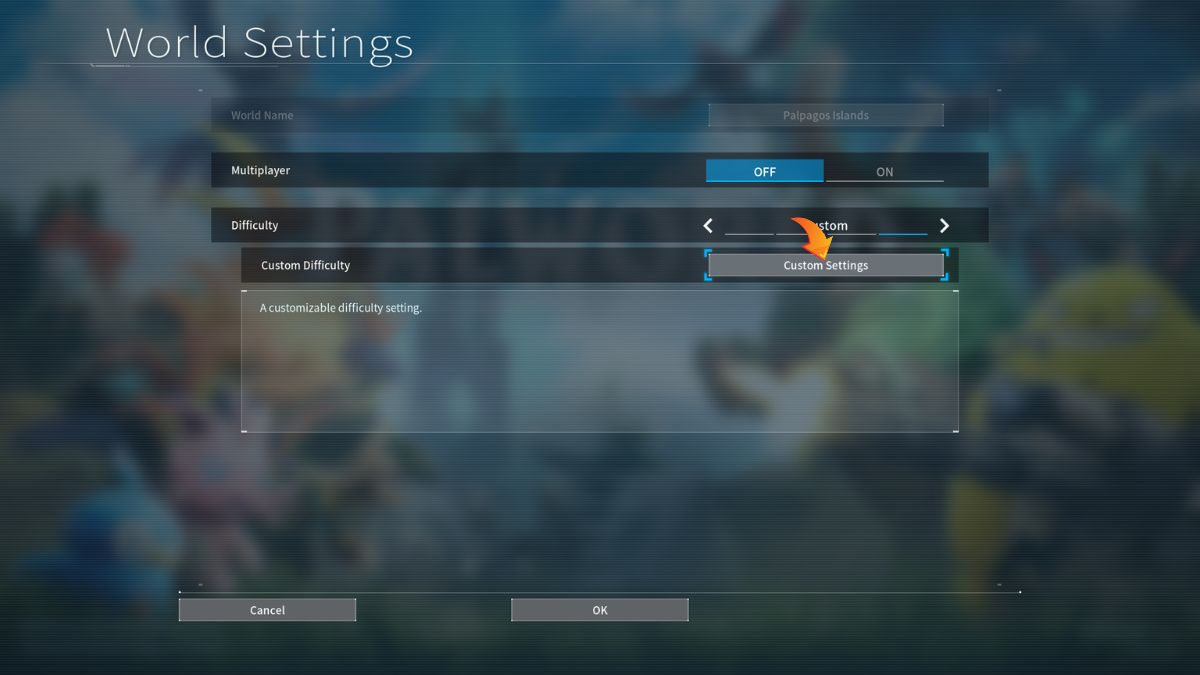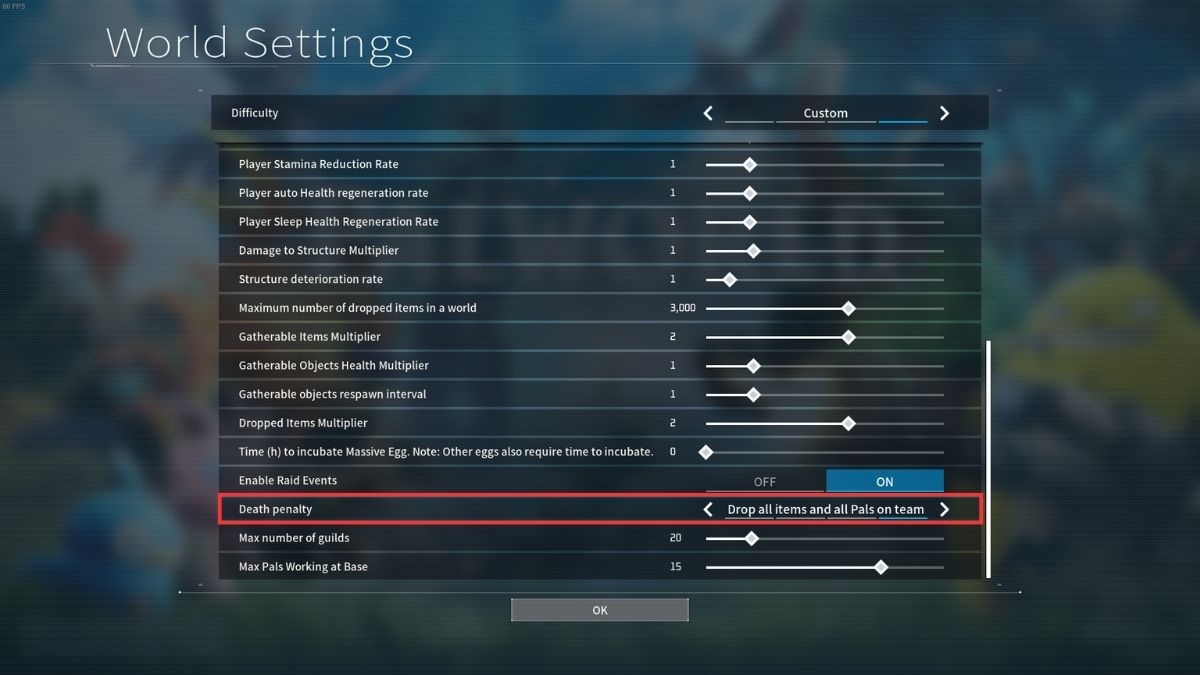In Palworld, the adventure comes with its share of risks, including the potential for character death which introduces strategic gameplay elements centered around the management of equipment, items, and companions known as Pals. Upon death, characters drop their possessions at their last location, requiring players to return if they wish to reclaim them. This system emphasizes cautious play to avoid the loss of valuable resources.
Understanding the Death Penalty System in Palworld
The game features a flexible death penalty system, with the severity of consequences varying according to the difficulty level the player selects. This system is designed to accommodate a wide range of player preferences, from those seeking a laid-back exploration experience to those who relish a hardcore survival challenge.
Death Penalty Settings by Difficulty Level
| Difficulty | Penalty Upon Death |
|---|---|
| Casual | No penalties; ideal for stress-free exploration. |
| Normal | Loss of all equipment and material items; a moderate challenge. |
| Hard | Loss of all items and Pals; for those seeking a tough challenge. |
| Custom | Customizable settings; tailor the death penalty to your liking. |
Customizing Your Experience
Palworld’s custom difficulty setting allows players to fine-tune the game’s challenge level, including the death penalty, offering a personalized gaming experience. This feature empowers players to adjust the stakes to match their desired level of difficulty.
Retrieving Dropped Items
After death, players can collect their dropped items by visiting the same location again. These items will be marked with an “x” on the map, ensuring players can easily find their way back. Importantly, items remain available even after multiple deaths, removing the rush to retrieve them immediately and allowing for strategic planning to avoid further losses.
Modifying Death Penalty Settings
Adjusting the game’s death penalty settings can be done both at the start of a new game and during ongoing gameplay, providing flexibility to change the level of challenge as desired.
How to Set Up the Death Penalty (New or Existing World)
- Start Game: Initiate a new game.
- Create A New World or Change World Settings: Select the former if you want to create a new world and customize its settings, or the latter if you want to change the settings of an existing world.
- Custom Settings: Opt for custom settings to adjust the world’s difficulty.
- Death Penalty: Customize the death penalty settings according to your preferences.
Conclusion
Palworld’s death penalty system adds a layer of strategic depth to the game, encouraging players to consider their actions and plan ahead carefully. Whether you prefer a casual adventure or a challenging survival experience, the game’s flexible settings ensure that every player can find their perfect balance of risk and reward.
- Reladyne Nova 1050 Engine: Starfield - April 30, 2024
- Reladyne Nova 1040 Engine: Starfield - April 30, 2024
- Reladyne Supernova 2000 Engine: Starfield - April 30, 2024