Starfield‘s space exploration offers players a typical challenge in Bethesda’s game: mass management of both your inventory and the new addition of your ship’s mass. The game implements a rigorous Mass system in which neglect can lead to dire consequences, including impaired health and mobility. If you’re baffled by the red Mass indicator flashing on your screen, you’re in the right place. Here’s your ultimate guide to understanding and optimizing Mass in Starfield.
Note: This guide exclusively explores how to reduce your current weight load in Starfield. If you are interested in increasing your Carry Capacity instead, check this guide.
How Mass Works in Starfield
Mass in Starfield is not just a number; it reflects your operational efficiency in the game. Exceed the limit, and you’ll be encumbered, causing you to lose oxygen really fast when you sprint. As for ships, the excess mass will make you an easy target by reducing speed. Thus, efficient Mass management is critical for survival and combat effectiveness.
Getting Mass Out of the Red Zone
Personal Inventory Mass

When it comes to personal Mass management, you have several tools at your disposal:
1. Sell or Drop Items

The quickest fix to an overloaded inventory is to sell or drop items. Not only will you earn credits by selling unnecessary assets, but you’ll also be able to move more freely. Look for a Trade Authority Kiosk or any other vendor to get rid of your stuff. My go-to place is the Trade Authority Kiosk in New Atlantis, next to the Ship Services Technician.
2. Utilize Cargo Holds

Your ship’s cargo hold is not just for show; it can be an essential part of your inventory strategy. Transferring non-essential items to the cargo hold can lighten your load and improve your efficiency on foot. You can also add a Cargo Hold module to your ship to increase its cargo capacity at the expense of mass.
3. Weight Lifting Skill
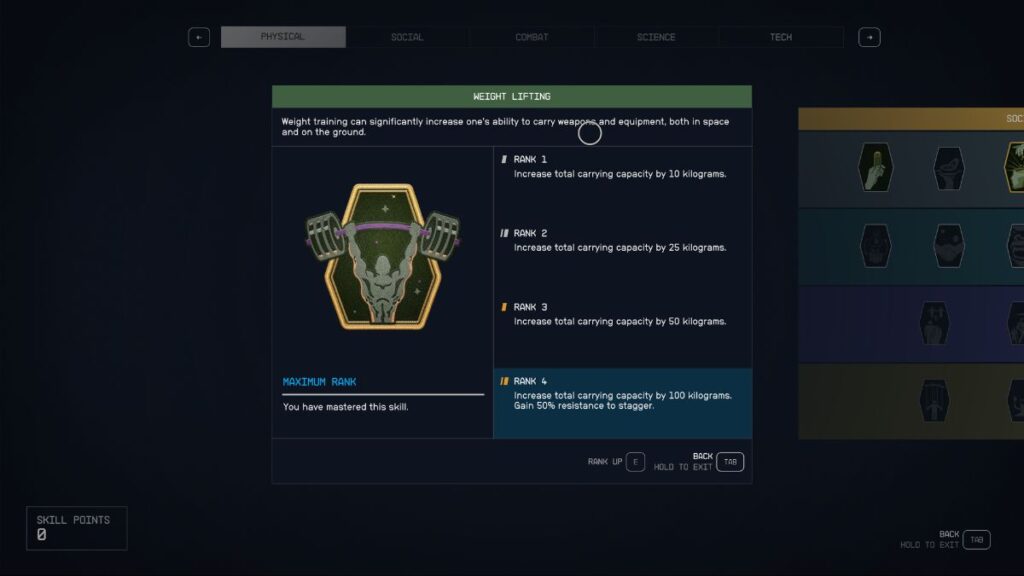
Lying within the Physical Skill Tree’s Tier 1 is the Weight Lifting Skill. Investing points here can substantially increase your carrying capacity, giving you more freedom in what you can haul. The 100 kilograms you get once you reach Rank 4 are quite priceless when carrying resources. Investing skill points on Weight Lifting is recommended, especially in lower difficulties.
- Rank 1: Increase carrying capacity by 10 kg.
- Rank 2: Increase carrying capacity by 25 kg.
- Rank 3: Increase carrying capacity by 50 kg.
- Rank 4: Increase carrying capacity by 100 kg. Gain 50% resistance to stagger.
4. Trade Gear with Companions
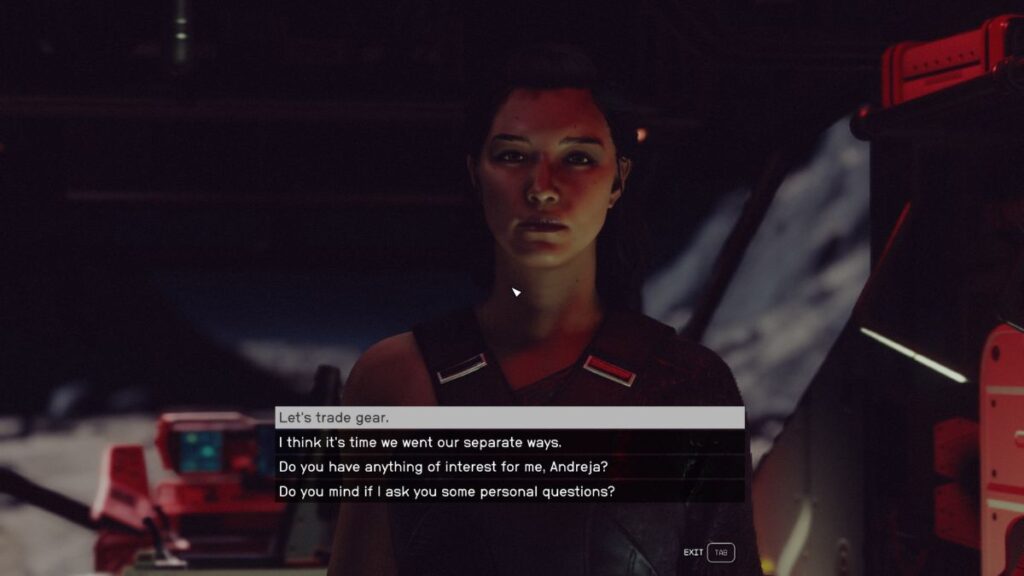
In Starfield, you can trade gear with any companion, not just your follower. I recommend storing resources in the inventories of your companions on your ship or outposts to have access to them fast when you need them. Just interact with any companion and select the “Let’s trade gear.” option. The only downside is that you will have to perform a few crew members swaps on your ship to easily access follower inventory.
Ship Mass Optimization
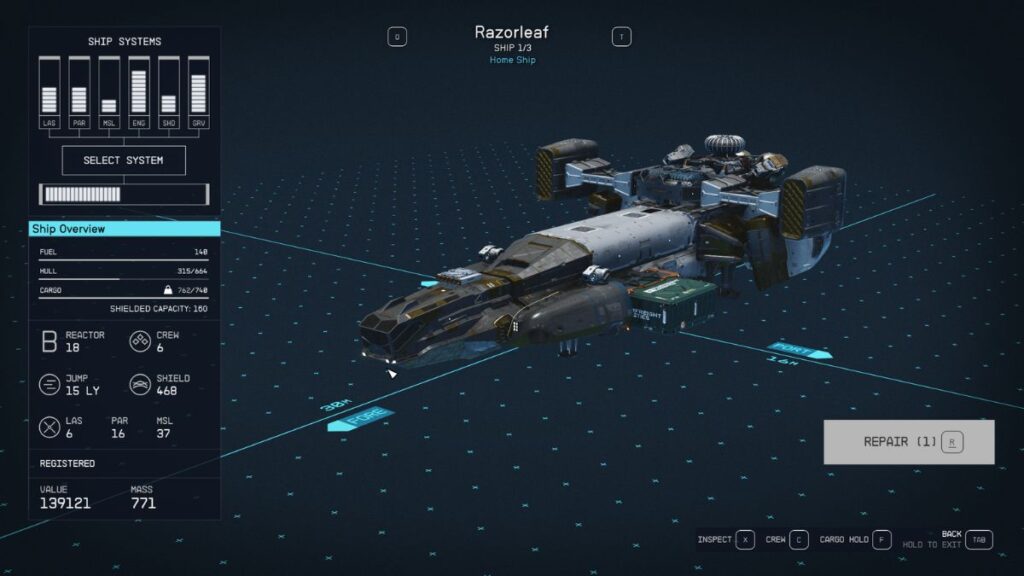
Managing your ship’s mass is crucial for effective space travel and combat. As your ship’s mass increases, its mobility, Grav. Drive distance and top speed may decline. The most significant of these problems is mobility, as it directly affects your performance in space combat.
1. Upgrade Engines
The game offers engine component upgrades specifically designed to support additional ship mass without sacrificing mobility. Investing in these can bolster your ship’s weight capacity without sacrificing speed. A ship can have up to four engines, so you can look for the best setup for maximum mobility vs. mass. Four engines are typically recommended for larger ships, but if you want to build a nimble ship you may opt for fewer engines, or different engine combos that won’t grossly increase ship mass.
2. Jettison Excess Cargo
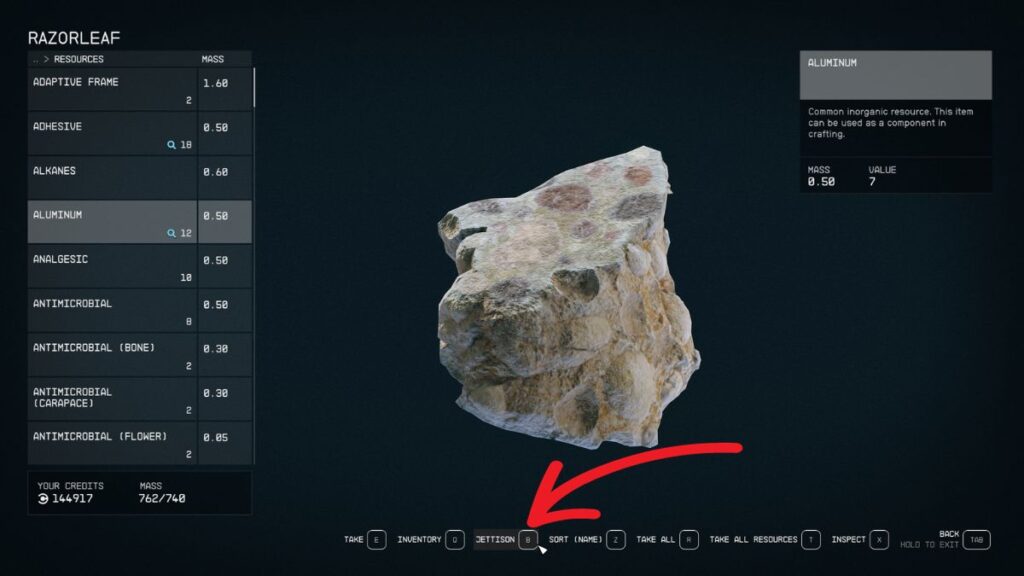
If your ship is still weighed down, consider selling or jettisoning unnecessary items from your Cargo Hold. Offloading these can make a noticeable difference in your ship’s performance. To jettison excess cargo, select the Transfer option at your Cargo Hold to open its inventory. Then select any item you want. The Jettison option will appear at the bottom of your screen.
3. Invest in a New Ship
If you can spare the Credits and have the necessary Piloting skill rank, a new ship with a Class B or C reactor that can accommodate more powerful engines may be exactly what you need to increase your mobility in space.
In Conclusion
The mass system in Starfield is intricate but manageable. By making thoughtful choices in your inventory and ship upgrades, you can turn what may seem like a limitation into a strategic advantage. This guide lays the groundwork, but as any seasoned Starfield player will tell you, the best lessons are learned in the depths of space. Happy exploring!
Originally posted 2023-10-05 00:11:15.
- Sextant Shield Systems 20T Hauler Cargo Hold: Starfield - April 24, 2024
- Sextant Shield Systems 30T Hauler Cargo Hold: Starfield - April 24, 2024
- Sextant Shield Systems 400CM Ballast Cargo Hold: Starfield - April 24, 2024


