Experiencing technical glitches while gaming can be frustrating, especially when they hinder your ability to join multiplayer matches. A common issue faced by players of the popular game Palworld is the error message: “The match you are trying to join is running an incompatible version of the game.” This guide offers a step-by-step solution to resolve this issue across various platforms, including Xbox, PC, and Steam.
Before diving into the solutions, it’s important to understand the root cause of this error. It typically occurs when players attempt to join a game hosted on a different version of Palworld. This version discrepancy can prevent seamless multiplayer experiences, especially in a cross-platform setting.
Fix: Update Palworld to Ensure Version Compatibility
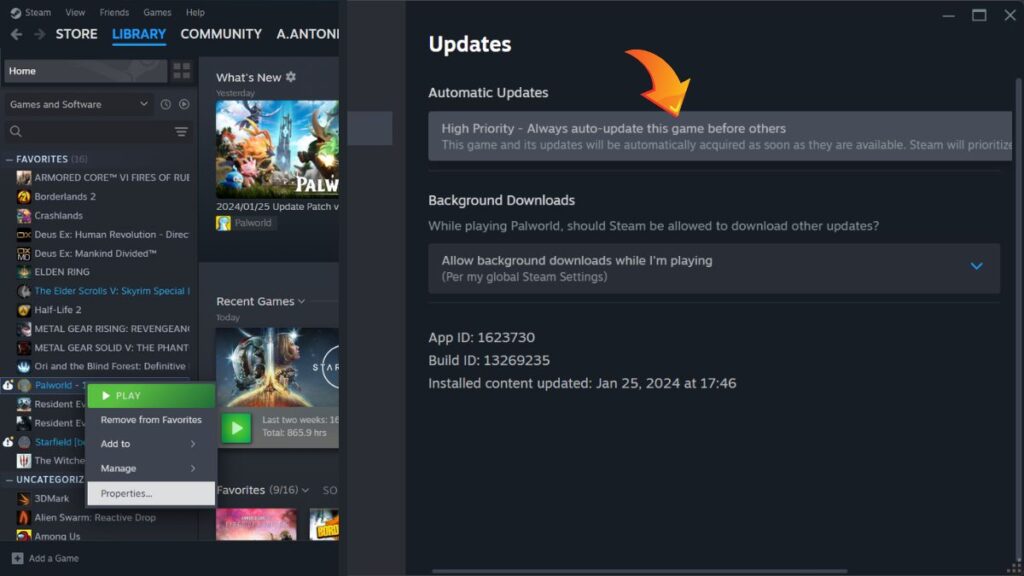
The primary solution is straightforward: ensure that all players are using the same game version. This can be achieved by updating Palworld to the latest version available on your platform. Here’s how to do it:
- Updating on Xbox:
- Navigate to your game library and locate Palworld.
- Select ‘Manage’ and check for any available updates.
- If no updates appear, go to Palworld’s settings, select ‘Manage Game,’ and then ‘Updates’ to verify if any updates are pending.
- Updating on PC via Microsoft Store:
- If you’re playing through the Xbox App on PC or using the PC Game Pass, start by going to the Palworld page.
- Click the ‘More Actions’ (three dots) button for Palworld, choose ‘Manage’, then ‘Files’, and finally select ‘Check for Updates’.
- To ensure timely updates, adjust your settings under the ‘General’ tab to ‘As Soon As Possible’ for game downloads/uploads.
- Updating on PC via Steam:
- In your Steam library, right-click on Palworld.
- Go to ‘Properties,’ then to the ‘Updates’ section.
- Ensure the ‘Automatic Updates’ option is set to ‘Always Keep this Game Updated’ or ‘High Priority – Always auto-update this game before others.’
Cross-platform Challenges for Palworld Updates and Version Consistency
It’s crucial to note that updates for Palworld may not be simultaneously released on all platforms. Steam typically receives updates first, with a delay before they are available on Xbox. This delay can temporarily impede cross-platform play between Steam and Xbox users. During this period, players are advised to explore other aspects of the game, like enhancing their character’s Stamina and Health, while awaiting the update rollout on their respective platforms.
While Pocketpair developers are known to synchronize updates across platforms eventually, this process can take a few days. During this interim, Steam and Xbox players may be unable to engage in cross-play.
In conclusion, resolving the “incompatible version” error in Palworld is primarily about ensuring all players are on the latest game version. Regularly checking for and installing updates is key to a smooth, uninterrupted gaming experience. While waiting for synchronized updates across platforms, players can delve into other enriching aspects of Palworld.
- How to Beat EC-0840 Smart Cleaner (Best Cheese Builds) - May 8, 2024
- How to Use Photo Mode in Armored Core 6 - May 8, 2024
- How to Save & Load Loadouts in Armored Core 6 - May 8, 2024


