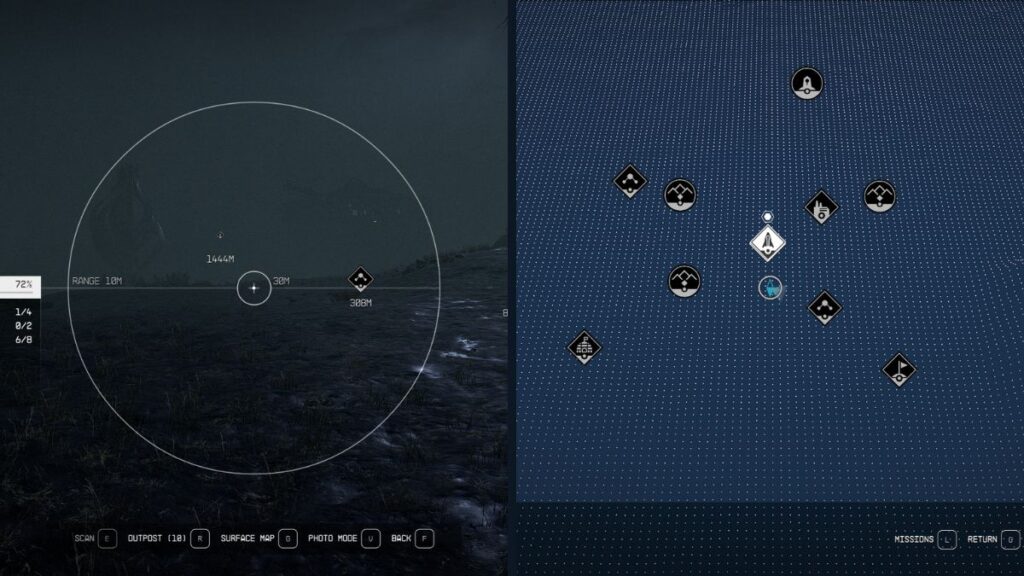Starfield immerses players in the thrilling pursuit of space exploration, offering a vast universe of hundreds of celestial bodies waiting to be discovered and studied. The game empowers gamers to choose their own landing sites from the comfort of their spaceship, allowing them to touch down on any segment of a planet or moon’s surface. In these moments, mastering the use of Starfield’s surface map becomes crucial. It’s a vital tool that guides players to uncover nearby attractions and points of interest, enhancing their interstellar adventure.
This tutorial will lead Starfield players through the steps to access their surface map, unveiling each planet’s or moon’s secrets while exploring its surface. By understanding how to explore the surface map, which demonstrates points of interest on the planet’s surface, players can thoroughly investigate every corner of an astronomical object, ensuring they soak in all its wonders before venturing to the next cosmic destination.
How to Open the Surface Map in Starfield

The surface map feature becomes available only after landing on a plane. To explore a planet or moon’s detailed topography, players must deploy the Hand Scanner and then select the ‘Surface Map’ option, unlocking a world of geographical intricacies and landmarks waiting to be discovered.
Players are encouraged to utilize the Scanner to enhance and refine the information on their surface map. Using the Scanner, gamers can investigate any nearby point of interest markers. Each scan adds the location’s name to the surface map and introduces a progress bar, indicating the extent to which the player has explored the landmark. Upon complete exploration, a satisfying ‘Explored’ label will manifest next to the location’s name, marking the achievement of fully uncovering its secrets.”
How to Fill Up the Surface Map & Use It

Utilize the Hand Scanner to enrich and augment the information on your surface map while exploring the moon’s terrain. This tool allows players to identify and interact with nearby points of interest. Scan these markers to reveal their names on the surface map, accompanied by a progress meter indicating the extent of your exploration. A fully explored landmark will be marked with an ‘Explored’ tag next to its name, while simply discovering them by visiting them will allow you to fast-travel to their location using the surface map.
Players can also access Starmap to locate these markers strategically on the planet’s surface. This feature aids in planning visits or revisits to various areas, enhancing the exploration experience. It’s beneficial for those aiming to complete a thorough planetary survey, as unvisited areas are marked, facilitating the collection and sale of Survey Slates.
- Reladyne Nova 1050 Engine: Starfield - April 30, 2024
- Reladyne Nova 1040 Engine: Starfield - April 30, 2024
- Reladyne Supernova 2000 Engine: Starfield - April 30, 2024