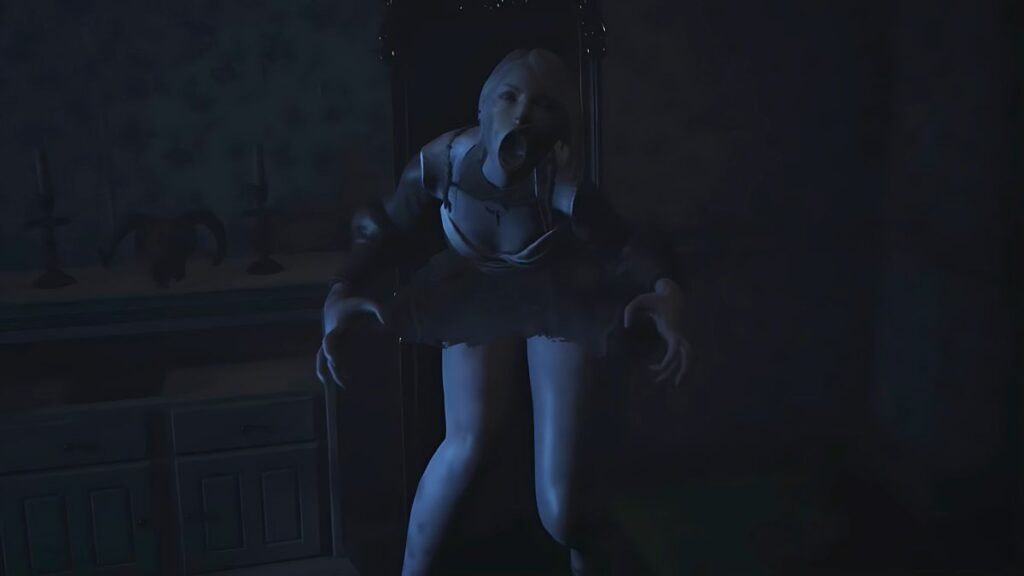Phasmophobia is a renowned psychological horror video game developed by Kinetic Games around September 2020. It’s a first-person perspective investigative game comprised of various maps and ghosts.
The game revolves around investigating paranormal places collect items that will be evidence of the type of ghost haunting the place. You’ll be provided with equipment like UV light and an EMF reader.
Completing objectives is tricky, but it rewards you with some money for buying equipment. It can be played solo or coop (max four people). It’s available on Steam. Even though the game is thrilling, it can be a tad confusing for beginners. Below are the controls for PC.
| Action | Keybind |
|---|---|
| Move | W,A,S,D |
| Look Around | Move Mouse |
| Item Activision (Item In Hand) | Right Click |
| Interact | Left Click |
| Pick Up Item | E |
| Place Item | F |
| Throw Item | G |
| Crouch | C |
| Change Item In Hand | Q |
| Toggle Flashlight while Holding Item | T |
| Speed Walk | Left Shift |
| Open Journal | J |
| Proximity Chat | V |
| Radio Chat | B |
To provide an extra realistic experience and fun to players, the game also launched a VR mode, which the community received positively. Following are the controls for that.
| Action | Description |
|---|---|
| Move | Left joystick, moves you towards the direction your left hand is facing. |
| View Movement | Right joystick or Move your head in real life. |
| Duck | Duck in real life. |
| Proximity Chat | enabled by default |
| Radio Chat | Hold your left hand up next to your head and press the trigger. You must hear a radio sound when enabling/disabling it. |
| Pick up Object | Grip |
| Drop Object | Grip |
| Primary Use | Trigger |
| Journal | Put your left or right hand behind your right shoulder, press and hold the grip and pull in front of you. |
| Putting away an item | To put away an item, you can put it aside from your belt by dropping it (grip) with your hand just near your belt’s right or left side. |
Originally posted 2022-11-25 00:00:01.
- Steam FPS Fest 2024 Offers Exclusive Deals and Freebies for Gaming Enthusiasts - April 18, 2024
- Coin Master Free Spins Today: Daily Links for Spins & Coins - April 18, 2024
- Hogwarts Legacy Gets a Stunning Graphics Overhaul with Free Mod - April 18, 2024